Agent Template Marketplace
The SuperAGI Agent Template Marketplace, offers users a curated selection of agent templates that are pre-approved by SuperAGI. Each template is designed to address specific use cases, ensuring users have a tailored starting point for a variety of tasks. With predefined attributes like Agent Name, Description, Goals, Instructions, Tool, Agent Type, and Models., these templates accelerate the agent creation process.
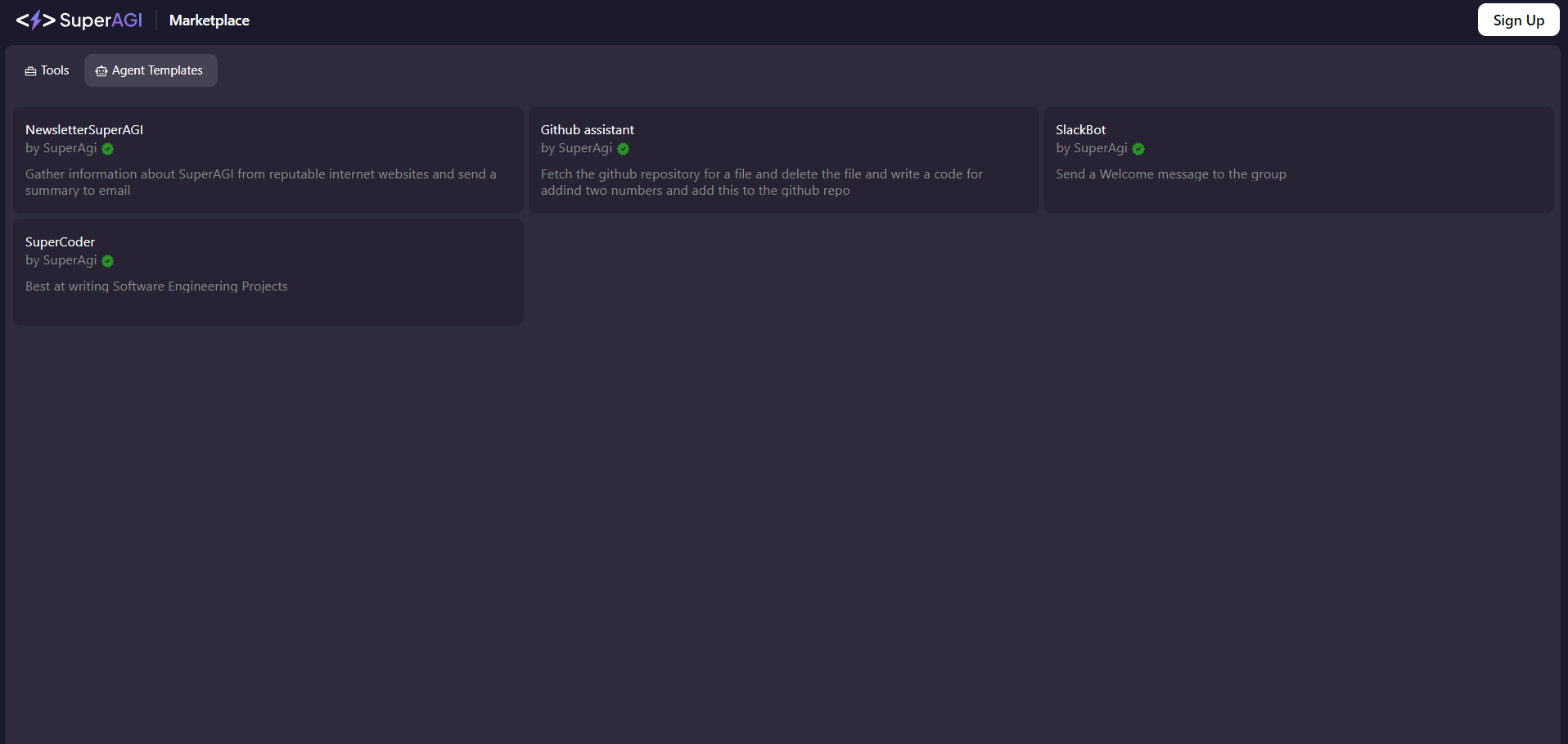
Overview
Each agent template in the marketplace is crafted to cater to specific scenarios and includes:
- Agent Name: A unique identifier for each template.
- Description: A brief overview detailing the agent's functionality and its intended use case.
- Goals: The core objectives that the agent is programmed to achieve.
- Instructions: Set of operational guidelines or tasks for the agent to follow.
- Tool: Tools or software the agent is designed to work with.
- Agent Type: The Type of Agent required for the Template - Task Queue Agent, Dynamic Task Agent or Fixed Action Agent.
- Models: The Model the agent is designed to work with. It can work with other models as well, but works best with the model mentioned.
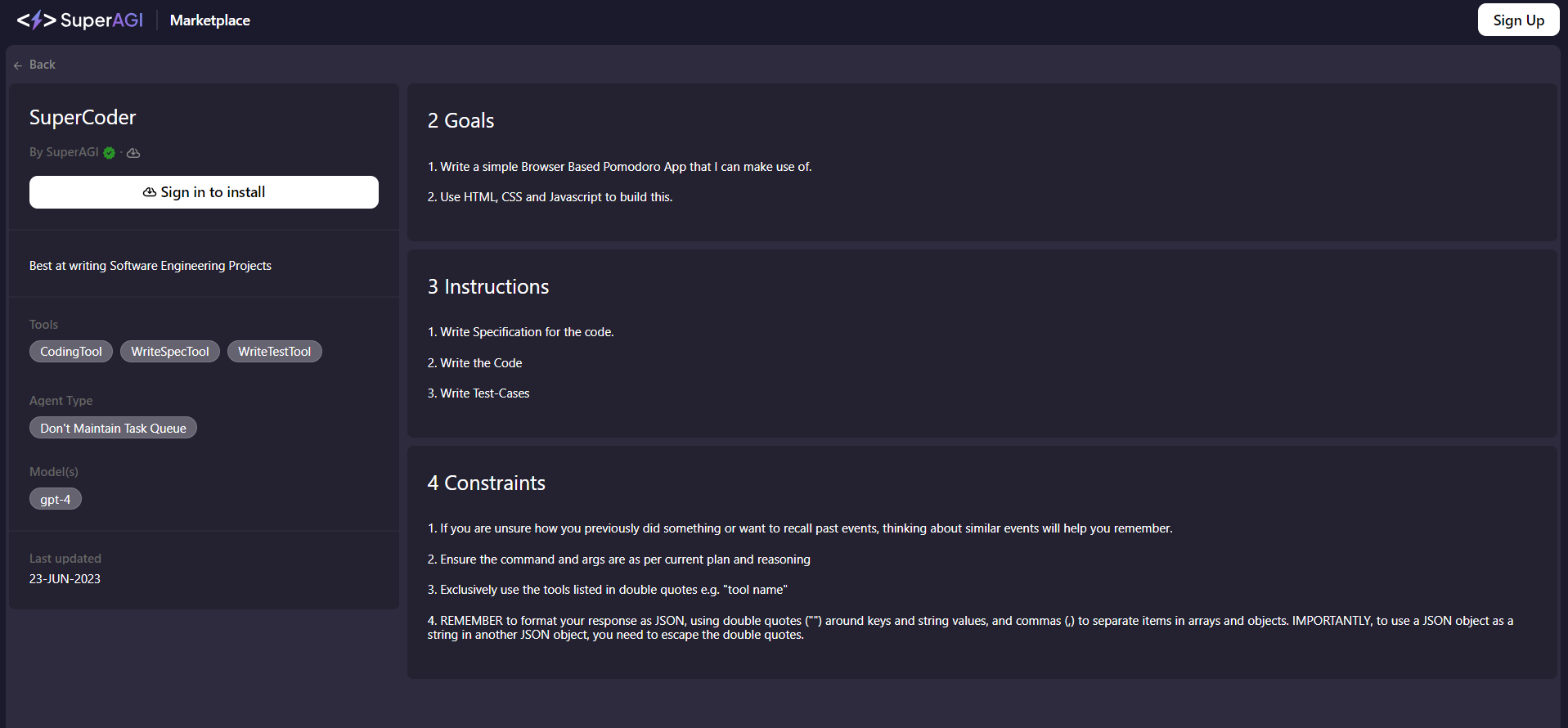
Installation Process
- Exploring the Marketplace: Begin by browsing through marketplace.superagi.com to inspect all available agent templates.
- Template Selection: Upon identifying a suitable template, click on its listing to delve deeper into its details and functionalities.
- Installation: Utilize the "Install" option for the chosen agent template. This action incorporates the template into your SuperAGI interface.
- Confirmation: Post-installation, users will receive a confirmation message indicating the template's successful addition and its readiness for use.
Using the Installed Templates
- Creating a New Agent: Navigate to the "Create Agent" section within the SuperAGI interface.
- Choosing a Template: Within the "Choose Templates" segment, users will now find the recently installed agent template(s) available for selection.
- Template Customization: After selecting a template, users have the option to modify and tailor the agent's attributes as per their specific requirements, if necessary.
Contributing to Marketplace
We are actively developing a feature allowing users to contribute and add their own agent templates to the marketplace. The specifics of this process are currently being refined.
Coming Soon.