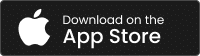Introduction
Small and mid-sized businesses (SMBs) in 2025 are embracing AI to supercharge their sales processes. In fact, 75% of growing SMBs are now experimenting with AI and already seeing positive results
. AI-powered sales enablement tools promise to automate tedious tasks, surface predictive insights, and adapt to changing markets – helping smaller sales teams punch above their weight. But with many platforms on the market, how do you choose the right one?
This guide compares the best AI sales enablement platforms for SMBs in 2025 – focusing on SuperAGI alongside leading competitors: Salesforce Sales Cloud, Apollo.io, HubSpot Sales Hub, Outreach, and Instantly. We’ll evaluate them on:
- AI capabilities (automation, predictive insights, adaptability)
- Pricing structure and SMB affordability
- Ease of use and implementation time
- Features and integrations (CRM connectivity, workflow automation, lead scoring, etc.)
- Real-world impact on sales performance and productivity
Read on for a detailed, nuanced analysis of how SuperAGI stacks up and where each solution shines. Use the quick overview and the in-depth comparisons with tables and bullet points to identify which platform best fits your SMB needs.
Overview of Solutions
To set the stage, here’s a quick rundown of each platform in this comparison:
-
SuperAGI SuperSales – An all-in-one AI sales enablement platform built on an agent-based AI architecture. SuperAGI’s platform (called SuperSales) offers an AI-driven CRM, multi-channel outreach, and even an AI SDR agent that autonomously handles prospecting and follow-ups. It’s designed to “grow your revenue, not your headcount”
by letting adaptable AI agents do the heavy lifting in sales.
-
Salesforce Sales Cloud – The market-leading CRM from Salesforce, augmented with its Einstein AI suite. Salesforce provides robust account and pipeline management and now features autonomous Agentforce agents and Einstein GPT for sales – capable of automating lead nurturing, forecasting, and even drafting emails from your CRM data
. Extremely powerful and customizable, but historically complex and premium-priced for SMBs.
-
Apollo.io – A popular sales intelligence and engagement platform known for its massive B2B contact database (210M+ contacts)
. Apollo combines lead data with tools for email sequencing, dialing, and LinkedIn outreach, plus new AI features like AI-driven lead scoring and email writing
. It’s often used to scale outbound prospecting without breaking the bank.
-
HubSpot Sales Hub – Part of HubSpot’s CRM suite, Sales Hub is an SMB-friendly sales platform with a famously easy UI. It includes contact management, deal tracking, email templates/sequences, and calling – all tightly integrated with HubSpot’s marketing and service tools. HubSpot has introduced its “Breeze” AI suite (AI copilot, agents, and insights) to automate tasks and enrich data across the customer lifecycle
.
-
Outreach – A leading sales engagement platform used by many high-growth and enterprise teams. Outreach specializes in advanced sequencing (across email, calls, and social touches), workflow automation, and analytics. It’s now “AI-powered” with features like deal risk predictions, AI-generated call summaries, and a prospecting assistant
. Outreach is feature-rich but geared toward larger sales orgs – “not for everyone” in terms of cost and complexity
.
-
Instantly – A newer contender focused on cold email outreach. Instantly provides automated email sequences at scale, unlimited sending accounts for high volume, and email warm-up tools to boost deliverability
. It now also offers a basic leads database and mini-CRM, using AI mainly to “engage smarter and win more with AI” in email campaigns
. Instantly is a lightweight, affordable choice for SMBs purely doing outbound emailing.
With the players introduced, let’s dive into the detailed comparison by each of the key criteria.
AI Capabilities: Automation, Predictive Insights, and Adaptability
Modern sales platforms rise or fall on their AI capabilities. How well can they automate repetitive work, provide predictive insights (like who’s a hot lead or which deal might slip), and adapt to your business over time? Here’s how SuperAGI and the others compare:
-
SuperAGI SuperSales: Agentic AI is at the core of SuperAGI. It employs multiple intelligent agents that work 24/7 alongside your team. For example, SuperAGI’s AI SDR (Sales Development Representative) acts as a digital worker that autonomously generates and qualifies leads, handles outreach and follow-ups, and even books meetings – all without human intervention
. These agents continuously learn and improve; SuperAGI’s open-source architecture uses Reinforcement Learning from Agentic Feedback (RLAF) to adapt the AI to your sales patterns and feedback over time
. In short, SuperAGI delivers highly automated, ever-learning AI that not only predicts which prospects to target but takes action on your behalf. This can free your human reps to focus on closing deals and relationship-building while the AI handles the grunt work.
-
Salesforce Sales Cloud (Einstein AI): Salesforce has deeply embedded AI via its Einstein platform. It offers predictive lead and opportunity scoring, AI-driven forecasting, and even an autonomous sales assistant called Einstein Agentforce. With Agentforce, Salesforce can “autonomously nurture inbound leads”, handling early-funnel outreach, answering common questions using knowledge base data, and scheduling meetings for reps
. Einstein also brings generative AI capabilities: reps can have it auto-draft personalized emails grounded in CRM data and summarize call notes in seconds
. These AI features are powerful in insight generation (e.g. suggesting next best actions, predicting deal closure probabilities) and automation. The caveat: many Einstein features are only available on higher-tier editions or as paid add-ons, which can put them out of reach for some SMB budgets. Additionally, while Salesforce’s AI is advanced, it may require significant data volume and configuration to tune it to an SMB’s needs.
-
Apollo.io: Apollo has rapidly evolved from a data platform into an AI-enabled sales tool. It recently introduced Apollo Labs with AI-driven lead scoring and “personalized AI SDR” email messaging to help users prioritize the best prospects
. Apollo’s AI can analyze engagement to automatically prioritize contacts in sequences based on their prospect score (likelihood to convert)
. It also offers an AI-powered email assistant that generates tailored outreach emails in seconds, saving reps time drafting messages
. In practice, Apollo’s AI capabilities focus on optimizing outreach efficiency – e.g. suggesting when to contact someone, crafting email content, and cleaning up data with AI-based enrichment
. While not as autonomous as SuperAGI or Salesforce (Apollo’s AI won’t, say, independently run a full sales cycle), it provides smart enhancements: think of it as giving your sales team AI “power-ups” rather than full AI co-workers. For many SMBs, these capabilities – combined with Apollo’s large lead database – can significantly accelerate prospecting.
-
HubSpot Sales Hub: HubSpot has made a big AI push with its Breeze AI suite across the platform. In Sales Hub, this manifests as an AI Copilot, AI Agents, and AI Intelligence built into the CRM
. The Breeze Copilot is like a virtual assistant that can generate content (e.g. draft sales emails or follow-up messages), answer questions using your HubSpot data, and guide users through tasks. Breeze Agents are AI routines that automate repetitive tasks at scale – for example, automatically rotating leads, enrolling contacts in sequences based on behavior, or updating deal properties
. Breeze Intelligence uses AI to enrich contact/company records with external data and provide advanced insights (though this particular component is generally available in Enterprise tiers)
. The bottom line: HubSpot’s AI aims to make the platform even more user-friendly and “hands-off” for busy teams, by handling grunt work and surfacing insights. It might generate a personalized email for a rep or remind you which deals need attention via predictive alerts. HubSpot’s AI features are improving rapidly, but they are largely oriented toward assisting human reps (rather than fully autonomous selling). SMBs benefit from this approach because it enhances productivity while keeping the system straightforward to use.
-
Outreach: Outreach has infused AI throughout its sales execution platform. Its AI (sometimes branded as Outreach Kaia) analyzes the troves of engagement data to do things like prioritize prospects, recommend next actions, and even forecast deal outcomes. Outreach learns from what has worked in past deals to suggest the content and steps that have the “highest chance of success” for current opportunities
. For example, it can generate an ideal prospecting sequence or alert a rep when a deal is at risk and suggest specific follow-up activities. Outreach also includes generative AI assistants: it offers Smart Email Assist, which auto-drafts personalized emails based on the context of prior buyer–seller interactions (the rep just reviews and sends)
, and Smart Meeting Assist, which can summarize call discussions and highlight key topics and sentiment. Uniquely, Outreach’s AI claims to predict deal closure with 81% accuracy using its model that looks at engagement signals across emails, calls, and meetings
. This predictive insight helps sales managers coach their teams and focus on winnable deals. Overall, Outreach’s AI is about optimizing every stage of the sales cycle – from prospecting to closing – but to leverage it fully usually requires a mature sales process and integration with a CRM. It’s worth noting that while Outreach’s AI is very powerful, SMBs might find it more than they need unless they are dealing with high sales volumes and have the resources to implement these advanced features.
-
Instantly: Instantly’s use of AI is narrower compared to the above. Its primary focus is to maximize cold email performance. The platform uses AI under the hood to manage email sending schedules (to mimic human sending patterns), perform automated email warm-ups (so your domain builds a good reputation), and possibly to generate simple variations in outreach content. The company’s tagline promises you can “engage smarter and win more with AI” for finding and contacting leads
, but in practical terms Instantly’s AI is about optimizing deliverability and basic personalization rather than providing deep predictive analytics or multi-channel automation. For instance, Instantly can automatically rotate through unlimited email accounts to send campaigns and avoid spam filters
– a task it manages algorithmically (a form of AI optimization). It does not, however, offer an AI that scores your leads or books meetings for you without intervention. Essentially, Instantly delivers just the AI you need to get more emails into inboxes and potentially suggest improvements to your email copy. This lean approach keeps it simple and effective for what it’s meant to do, though it can’t match the broader AI capabilities of the larger platforms.
Bottom Line: In terms of AI sophistication, SuperAGI’s agent-based automation stands out for its autonomy and adaptability – it’s like adding tireless AI team members to handle sales tasks end-to-end. Salesforce and Outreach offer comparably advanced AI, but often at higher cost and complexity, focusing on predictions and assisting reps. Apollo and HubSpot provide highly useful AI helpers that streamline prospecting and sales workflows, albeit with a bit less autonomy. Instantly’s AI is laser-focused on doing one thing very well (email outreach optimization). SMBs should consider not just how smart the AI is, but how usable and tailored to their needs it will be. SuperAGI’s approach of “AI agents that learn your business” can be compelling if you want maximum automation with minimal babysitting.
Pricing and SMB Affordability
Cost is a critical factor for SMBs. A platform could have amazing features but still be a poor choice if it breaks your budget or its pricing model doesn’t scale well as you grow. Let’s compare pricing structures and affordability:
-
SuperAGI SuperSales: Flexible and usage-based pricing makes SuperAGI attractive for SMBs. They offer a free tier (no credit card required) for those exploring the basics, which includes a generous allowance (e.g. 100 prospects in the lead database, 25 market research tasks, ~220 AI-driven outreaches, and even 100 minutes of AI dialer calls each month)
. This free plan allows an SMB to experiment with AI sales enablement at no cost. For higher volumes or more active profiles, SuperAGI uses custom pricing that scales with your needs, rather than a one-size-fits-all per-seat fee. In practice, that means you might pay based on the number of contacts or AI tasks you need, with packages tailored via their sales team
. The lack of rigid per-user charges and the presence of a free-forever tier give SuperAGI a clear affordability edge for small businesses. You can start free, prove the ROI of AI agents, and then upgrade in a flexible way as your team or database grows. This can result in lower total cost than many traditional CRM or sales tools, especially considering SuperSales replaces the need for several point solutions (CRM, data provider, sequencer) in one platform.
-
Salesforce Sales Cloud: Salesforce offers a range of editions, but even their SMB-focused plans tend to be on the higher end. Salesforce Essentials (for up to 10 users) starts around $25 USD per user/month for basic CRM functionality
. More commonly, SMBs end up on Professional or Enterprise editions which can run $80–$150+ per user/month
depending on features. Importantly, the advanced AI features (Einstein Lead Scoring, Einstein Forecasting, etc.) often require Enterprise edition or add-on licenses – potentially adding hundreds of dollars more per month. There may also be additional costs for integrations or modules (for example, Salesforce Inbox or High Velocity Sales for sales engagement). In short, Salesforce is a premium investment: while they do market an affordable $25/user plan, a realistically useful setup with automation and AI might easily push an SMB into $75–$150 per user monthly territory (plus implementation costs). For a 5-person team, that could be several hundred dollars per month – possibly worth it for the depth of functionality, but a significant spend for a small business. Salesforce does provide huge value, but SMBs need to budget carefully to avoid surprise costs as they layer on needed capabilities.
-
Apollo.io: Apollo is generally seen as cost-effective for what it offers. It has a free plan (free forever) with limited usage – typically allowing a small number of contact exports or emails per day so you can test the waters
. Paid plans then start around $39/user per month (billed annually) for the basic subscription
. This basic tier includes the core engagement features and some database access, though certain things like mobile phone credits or higher send limits might cost extra
. (For example, Apollo’s base plan might give ~50 email sends/day and then you’d pay more for higher volume or direct dial credits.) Higher plans (Professional/Organization) can run $79–$99/user/month for expanded functionality. The key point: Apollo’s entry price is SMB-friendly – a small team can get started for a few dozen dollars per seat, and even its premium plans often undercut the pricing of Salesforce or Outreach. Additionally, Apollo’s pricing includes both the data and the tool; for many SMBs it replaces the need to separately pay for a data provider (like ZoomInfo) since Apollo’s contact database is baked in. Overall, Apollo tends to be affordable upfront. Just be mindful of usage-based costs: heavy email senders or those needing millions of credits might need to move to a higher plan or purchase add-ons, which can increase the monthly spend.
-
HubSpot Sales Hub: HubSpot follows a freemium model that can be very appealing to SMBs at first. The core HubSpot CRM is free – you can have unlimited users and up to 1 million contacts at no charge, which includes basic contact/deal management, Gmail/Outlook integration, and limited email tracking. However, advanced sales features (like sequences, workflows, predictive lead scoring) require paid tiers. Sales Hub Starter is only $20 per month per seat (or $45 for 2 users)
, which unlocks essentials like meeting scheduling, simple automation, and removes limits on things like email templates. This is quite affordable – even a 5-user team might pay around $100/month total for Starter. The costs rise at the Professional tier (~$90 per user/month), which adds deeper automation, forecasting, electronic signatures, and so on. Enterprise goes higher still (several hundred per month total, but no minimum seats as of recent changes). HubSpot has worked to remove barriers for SMBs – for instance, they dropped the old 5-seat minimum requirement on Professional, so a small team can subscribe with just 1 or 2 seats now
. The main consideration with HubSpot is the value progression: you can start cheap, but as your needs mature you may find yourself upgrading and the cost can ramp up quickly (especially if you also adopt their Marketing or Service Hubs). Many SMBs find the Starter plan’s low cost and HubSpot’s unified platform to be worth it, just keeping an eye on the features-per-dollar at higher tiers to ensure it remains in budget.
-
Outreach: Outreach doesn’t publicly list its pricing on the website – it’s typically sold via custom quotes. However, it is known to be one of the more expensive sales tools, aimed at companies for whom maximizing sales output has a big ROI. Reports from users and third-parties indicate Outreach pricing is often around $100–$150 per user/month (with annual contracts), depending on the number of seats and add-ons. Outreach targets mid-market and enterprise clients; as one review noted, “If you’re a small or medium-sized company, Outreach.io is not for you”, and highlights that there are alternatives at “much lower price points.”
. In addition to the software subscription, implementing Outreach effectively can incur costs in training and admin effort (sometimes companies have a dedicated sales ops person to manage Outreach). For an SMB, the high price and the resources needed mean the total cost of ownership is substantial. Some SMBs do use Outreach and love its capabilities, but you’ll want to ensure you really need its advanced functionality to justify the spend. If you have a large sales development team and complex workflows, it may pay off; otherwise, many leaner teams opt for cheaper tools that cover the basics. In summary, Outreach is premium priced and likely overkill for most small businesses – a great tool if budget allows, but not the first pick for cost-conscious SMBs.
-
Instantly: Instantly is designed to be affordable for small teams and individual users. It has simple, flat pricing tiers rather than per-seat charges. The popular Growth plan is around $30–$37 per month (depending on billing term)
. Notably, that price includes unlimited email sender accounts, unlimited warm-up, and a decent quota of contacts you can upload – meaning you aren’t charged by how many team members use it, but rather one subscription covers your whole outreach operation. There are higher plans (e.g. Hypergrowth around $77/month, Enterprise ~$286/month) which mainly increase the number of leads provided and scale up sending limits. Even those top out under $300/month which, compared to others, is quite low. Instantly’s model is attractive to SMBs because you could have, say, 3 sales reps sharing the tool and still just pay $30–$80 total per month, which is a fraction of the cost of something like Outreach. However, remember Instantly’s scope is narrower: that price does not include a full CRM or many advanced features. If you need their add-on lead database or CRM functions, there may be extra cost or a different plan required
(for example, Instantly has separate “Leads” plans if you want them to provide contact lists, starting around $47/month for 1000 leads
). All told, Instantly is one of the most budget-friendly options to get started with AI-assisted outreach. It delivers great value for cold email campaigns – just factor in that you might need additional tools alongside it (which have their own costs) for a complete sales stack.
Pricing Summary: SuperAGI offers a compelling low-risk entry point (free tier) and flexible scaling, which can result in a lower total cost especially given it consolidates multiple functions in one. HubSpot and Apollo are both very SMB-friendly in pricing for their base offerings – HubSpot with a low per-seat Starter plan, Apollo with inexpensive seats plus included data. Instantly is extremely affordable for email outreach specifically. Salesforce and Outreach are at the higher end: they can deliver huge value, but SMBs must be ready for the significant investment. The table below highlights a simplified pricing comparison:
| Platform | Free Plan | Starting Paid Plan (approx) | Notable Cost Factors for AI/Scale |
|---|---|---|---|
| SuperAGI SuperSales | Yes (Free forever tier)
– includes limited AI agents, prospects, and dials. |
Custom pricing (no fixed per-seat fee). E.g. Talk to sales for a plan tailored to your active contacts
. |
Usage-based; scales with # of leads and AI tasks (more flexible for SMBs). Free tier to test ROI before investing. |
| Salesforce Sales Cloud | Free trial only (no free forever). | $25/user/mo (Essentials edition)
; more typically $80–$150/user for higher editions . |
Many AI features need Enterprise or add-ons. Costs add up with add-ons (Einstein, dialer) and require annual contracts. |
| Apollo.io | Yes (Free tier with limited credits). | $39/user/mo (Basic, annual)
; Pro plans ~$59–$99/user. |
Contact database included. Extra cost for high-volume emailing (credits) or direct dials. Still affordable relative to peers. |
| HubSpot Sales Hub | Yes (Free CRM with basic features). | $20/user/mo (Starter)
; Professional ~$90/user; Enterprise ~$120/user (no min seats) . |
Generous free features. Price jumps at Pro/Enterprise for advanced AI and automation. Often bundled in HubSpot’s suite deals. |
| Outreach | No free plan (demo/trial available). | ~$100+/user/mo (typically quoted) – exact pricing via sales
. |
Aimed at mid-market/enterprise. Higher cost justified if rep productivity gains are large. Requires commitment (annual deals). |
| Instantly | Free trial (and free leads promo) available. | $30/mo flat (Growth, unlimited users)
; $77/mo Hypergrowth; ~$286/mo top tier. |
Flat price includes multiple email accounts. Very low cost, but only covers outreach (no advanced CRM/analytics). Leads database is an add-on plan. |
As the table shows, for an SMB on a tight budget, SuperAGI, Apollo, HubSpot, or Instantly offer the most approachable pricing. Salesforce and Outreach can quickly become the costliest once all required pieces are in place. SuperAGI’s pricing model in particular can be cost-saving since one subscription replaces several tools (and their combined fees) – and you only pay for what you need. Always consider the total cost of ownership: a slightly higher software fee might be worth it if it saves you from paying for other services or extra headcount, and conversely a low fee tool that lacks key features could incur hidden costs later on.
Ease of Use and Implementation
For SMBs with limited tech support, the time and effort to implement a solution is a major deciding factor. An AI tool should ideally deliver quick wins without a steep learning curve or months-long setup. Here we compare how easy (or difficult) it is to get up and running with each platform and maintain it day-to-day:
-
SuperAGI SuperSales: Quick to deploy, minimal integration hassle. SuperAGI is designed so that an SMB can sign up and start leveraging AI agents almost immediately. Since SuperSales bundles CRM, outreach, and data in one, you don’t have to spend weeks integrating separate systems – the platform comes pre-integrated. Many tasks that normally require manual setup are handled by the AI out-of-the-box. For example, the AI SDR agent automatically handles sequence creation and follow-ups; you don’t need to meticulously program every email step
. SuperAGI provides a modern, clean interface (web app and even a mobile app) that is geared toward business users. Early users report that the heavy lifting is done by the platform’s AI, allowing your team to focus on selling rather than administering the tool. In terms of implementation, you can import or input your initial contacts (or use the built-in database), configure a few preferences, and let the AI agents begin their work. There’s no complex coding or extensive training required to see value. Also, because it’s a cloud solution, there’s nothing to install locally. Overall, SuperAGI offers ease of use through automation – by automating workflows, it implicitly simplifies usage. That said, as a newer platform, be prepared for a short learning curve on how to “manage your AI workers” (a new concept for many). The platform’s adaptability means it can be molded to your process without a lot of custom dev work – a big plus for SMBs with unique workflows but no IT department to script customizations.
-
Salesforce Sales Cloud: Powerful but can be complex. Salesforce is infamous for its steep learning curve and implementation effort, especially if you’re customizing it to fit your business. An SMB using Salesforce often needs an experienced admin or consultant to set up objects, fields, automations, and ensure everything aligns with your process. Initial setup can take weeks or months for more tailored deployments, and even the out-of-the-box setup has a lot of moving parts. Salesforce has tried to address this with guided setup wizards and Trailhead training modules, but it remains a very feature-dense system. Enabling Salesforce’s AI features (Einstein) is usually straightforward technically (they tout that “setup is easy” for Einstein
), but making the most of them requires clean data and tuning. Many SMBs find Salesforce overwhelming at first, with so many options and modules. On the flip side, it’s very robust once you learn it – but expect to invest time in training your team. There’s a reason entire companies exist just to implement Salesforce for businesses. For an SMB, Salesforce’s ease-of-use vs. capability trade-off might lean towards “harder to use, but extremely customizable.” If your team has used simpler CRMs like HubSpot, switching to Salesforce will feel like a big step up in complexity
. In summary, Salesforce is not the easiest to implement for a small business (it’s arguably the hardest on this list), but if you have long-term growth plans and the resources to manage it, you gain a scalable platform. Just go in with eyes open: you will likely need admin help and ample onboarding time for users.
-
Apollo.io: Moderate learning curve – easy if you’ve used similar tools. Apollo is a relatively easy SaaS product to adopt. Since it’s offered as a web application, you can simply sign up, verify your email accounts for sending, and start building lists or sequences. The interface is fairly intuitive, especially for those who have experience with outreach tools or CRMs. According to one in-depth review, Apollo’s UI/usability is rated 7/10 – easy to use if you’re already familiar with sales tools, but it can feel a bit overwhelming if it’s your first sales platform
. The learning curve comes from the breadth of what Apollo offers: you have to get used to its database search filters, sequence builder, analytics dashboards, etc. Fortunately, Apollo provides a lot of guides and an Academy to help new users. Implementation-wise, Apollo can function as a standalone (you don’t have to integrate it with a CRM to use it), which simplifies rollout for an SMB. If you do want to connect to your CRM like Salesforce or HubSpot, it’s usually a matter of entering API keys and mapping fields – which is not too painful relative to heavier integrations. Overall, SMBs report that Apollo is up and running quickly – you can import a CSV or use Apollo’s leads, set up a sequence, and start sending outreach in day one. Maintenance is also fairly light; it’s a cloud service that doesn’t require constant admin babysitting. Just ensure someone on your team learns the ins and outs (like how to refine searches or adjust email sending schedules) to get full value. In short, Apollo strikes a balance: more complex than a basic cold email tool, but far simpler than a giant CRM, making it a manageable step up for small teams.
-
HubSpot Sales Hub: User-friendly and quick to onboard. HubSpot has built its reputation on ease of use, and that extends to Sales Hub. SMBs can often self-implement HubSpot with minimal or no outside help. The UI is modern, clean, and consistent across the platform. Setting up Sales Hub typically involves just a few steps in their onboarding wizard – adding your team users, connecting your email and calendar (which is as easy as OAuth logging into Gmail/Outlook), and importing any existing contacts. HubSpot’s knowledge base and in-app hints are excellent; plus, they have removed friction points like mandatory training or minimum seats to get started
. Even advanced features like automation workflows are designed with a simple flowchart editor that non-engineers can use
. Many small businesses report that HubSpot “just makes sense” and sales reps adopt it quickly because it feels intuitive. The integration of marketing, sales, and support in one interface also means users have fewer systems to learn if they expand usage. Implementation time can be as short as a couple of days for basic setup, and perhaps a few weeks if you are migrating data and customizing forms/deals to your liking. In terms of AI features like Breeze – those are largely built-in and toggle-on, so they don’t add implementation burden (for example, turning on an AI feature might be as simple as clicking a button to enable the AI assistant in the sidebar). HubSpot also offers free onboarding resources and has a large community of solutions partners if you do need help. But for most SMBs, HubSpot Sales Hub is the easiest of all these platforms to get started with, thanks to its thoughtful design and SMB focus. It’s often said that in a Salesforce vs HubSpot matchup for small companies: “HubSpot wins for ease of use”
– a testament to how smooth the experience can be.
-
Outreach: Requires training and setup effort. Outreach is a powerful tool, but with that power comes complexity that can challenge new users. Feedback from users frequently points out that Outreach’s user interface is “messy, confusing, and challenging to navigate” for people of all experience levels
. In other words, it’s not very intuitive initially. Implementation of Outreach usually involves connecting it to your CRM (commonly Salesforce) which can be a tricky part – mapping fields, setting up sync rules, and ensuring data flows correctly. You’ll also want to configure governance things like sequences, messaging templates, user roles, and dashboards. Many companies engage Outreach’s onboarding services or spend a dedicated few weeks to roll it out properly. Sales reps using Outreach might need training sessions to learn how to best use sequence steps, handle the task queues, and interpret the AI insights. Because Outreach can do a lot (scheduling, emailing, calling, analytics), the interface is packed with features and not all are self-explanatory. This is not to say Outreach can’t be used by SMBs – but expect a steeper learning curve and possibly some frustration early on until processes are ironed out. Once configured, Outreach can run relatively smoothly, but it does benefit from having a “champion” or admin internally who maintains sequence libraries, keeps an eye on integration sync, and so forth. The ROI can be high if your team leverages all the capabilities, yet the time-to-value is longer compared to lighter tools. Essentially, Outreach is an enterprise-grade solution; if you bring it into a small business environment, be prepared to dedicate enterprise-level attention to implement and manage it properly. If your SMB lacks a technically inclined ops person, this could be a pain point – and you might lean toward an easier tool instead.
-
Instantly: Fast and simple setup. Instantly is built for simplicity. Signing up takes minutes (you can even start with a Google login), and the onboarding steps are minimal. You’ll connect one or more email accounts to the platform – a guided process where Instantly will ask for Gmail or SMTP credentials and then handle the rest, including setting up the automated warm-up system. The app’s interface focuses on a few key areas (Leads, Email Accounts, Campaigns, Analytics) without extraneous menus. Users frequently praise how quickly they can create a campaign and start sending. As one customer testimonial put it, “Instantly does this well; you can add unlimited email accounts and it just does all the basics in the right way!”
– indicating that there isn’t a lot of complicated configuration needed. There is no huge feature set to learn: if you know how to write an email and upload a CSV of contacts, you can use Instantly. Its automation (like sending follow-ups until a reply is received) is mostly preset – you just define your sequence steps in plain text. Because Instantly doesn’t integrate deeply with CRMs or make you set up complex triggers, the implementation is essentially plug-and-play. You might spend a day warming up accounts and then you’re off to the races. Training new users is straightforward as well; a salesperson can grasp the tool in an hour since it’s purpose-built for one main workflow. In summary, Instantly is very easy for SMBs to adopt – it’s perhaps the simplest on this list. The trade-off is that you won’t get the rich functionality of larger platforms, but if your main need is just sending a lot of emails effectively, Instantly won’t bog you down with any unnecessary complexity.
Ease-of-Use Summary: HubSpot and Instantly are clear winners for user-friendliness and quick implementation – you can get started with little to no external help. Apollo is also quite approachable, especially if you’re somewhat familiar with outreach concepts. SuperAGI, while introducing the novel concept of AI agents, strives to simplify life by automating many tasks; its unified platform approach also means less integration headache. Outreach and Salesforce rank as the most complex: they can do the most, but expect to invest more time in setup and training. For an SMB that doesn’t have dedicated tech staff, solutions that are intuitive and low-maintenance (like HubSpot or SuperAGI’s streamlined UI) will likely yield faster adoption and better user satisfaction. On the other hand, if you do choose a heavier platform, allocating resources for proper onboarding is key – a well-implemented complex tool will beat a poorly-implemented “easy” tool any day. Consider your team’s capacity and appetite for learning when making the decision.
Features and Integrations
Now let’s compare the feature sets and integration capabilities of these platforms. This includes what functions each platform offers out-of-the-box (CRM, email sequencing, dialer, lead scoring, etc.) and how well they play with other tools in your sales stack. The goal for an SMB is often to maximize functionality while minimizing the number of separate systems you have to juggle.
SuperAGI SuperSales – All-in-One AI Sales Suite: SuperAGI’s SuperSales platform is designed to replace a patchwork of tools with one unified solution. Key features include: a built-in CRM (an AI-driven system of record for contacts, accounts, deals), a sales engagement suite (email sequences, AI-assisted dialing, meeting scheduler, and even LinkedIn outreach capabilities), and a proprietary agent-curated lead database of over 275 million B2B contacts and 75+ million companies
. This means with SuperSales you don’t need a separate CRM (like Salesforce), a separate outreach tool (like Mailshake or Outreach), and a separate data provider (like ZoomInfo) – it’s all under one roof. The platform covers the end-to-end sales lifecycle, from prospecting new leads to engaging them across channels, to managing the pipeline and closing deals
. Notably, SuperAGI’s CRM is built ground-up for AI, ensuring data stays fresh (the AI agents update contact info, log activities, and keep records “warm” automatically)
. In terms of integrations, SuperAGI being all-in-one reduces the need for many integrations. However, it does offer ways to integrate or extend – for example, it has a Chrome extension and mobile app for sales reps on the go, and Agents can use external tools via an API or connector framework (e.g. if you want an agent to pull data from your own system, there are options to integrate). SuperAGI also emphasizes “extending agent capabilities through tools,” which suggests a modular integration approach for things like connecting to third-party calendars, CRM sync, etc. While specifics may require talking to SuperAGI support, the architecture is modern (likely with REST APIs) so an SMB can integrate SuperSales with other software if needed. Still, the idea is you won’t have to rely on a dozen integrations because SuperSales consolidates functionalities. For SMBs, this feature completeness is a huge plus: one platform to learn, one invoice to pay, one source of truth for data. The trade-off is trust – you’re entrusting a lot to one vendor – but SuperAGI’s rapidly developing ecosystem and focus on cross-functional “digital workers” indicates a robust feature roadmap.
Salesforce Sales Cloud – Rich CRM with Add-Ons: Salesforce Sales Cloud’s feature set is first and foremost a full CRM: accounts, contacts, leads, opportunities, tasks, dashboards – all highly customizable. Out-of-the-box, you get things like web-to-lead capture, basic lead scoring, quote generation, and reporting. For sales enablement specifics, Salesforce has modules and add-ons: High Velocity Sales (HVS) for cadence management and automated sequencing of emails/calls, Sales Dialer for click-to-call and voicemail drops, and Einstein for AI features (lead scoring, forecasting, opportunity insights). Virtually any sales or CRM feature you can think of, Salesforce either has it or you can install an AppExchange package that provides it. Need CPQ (Configure-Price-Quote)? Salesforce has an add-on. Need contract management? There’s an integration for that. The integrations ecosystem is one of Salesforce’s greatest strengths – their AppExchange marketplace offers thousands of apps to extend functionality or connect with other systems. For instance, you can integrate LinkedIn Sales Navigator, connect your phone system, or use Zapier to link Salesforce with anything else. However, an SMB should be aware that many features may not be included in your base license and could require additional purchase or integration work. Also, Salesforce doesn’t include a prospecting database of leads – you’d integrate a third-party data source or import your own. Workflow automation in Salesforce is powerful (via Flow and Process Builder), enabling custom rules and sales processes. In summary, Salesforce Sales Cloud offers enterprise-grade features top to bottom. You can manage complex sales teams, territories, and product lines with it. The flipside for SMBs is that you might not need everything it offers, and the sheer breadth can be overkill. But if you have plans to scale or already have an ecosystem (maybe you use other Salesforce products), Sales Cloud ensures you won’t hit a ceiling. Integration-wise, if a tool exists, it probably connects to Salesforce. This flexibility makes Salesforce a safe choice functionally, though you’ll often pay extra for full sales enablement capabilities (like Outreach-style sequencing or embedded AI) unless you integrate external tools or upgrade to specific Salesforce bundles.
Apollo.io – Data-Driven Outreach Platform: Apollo’s feature set marries sales intelligence (data) with sales engagement (outreach). On the data side, Apollo’s Living Database gives you access to a huge repository of contacts and companies with over 65 filters to refine searches
(e.g. by industry, title, technologies used, etc.). It also continuously updates and enriches data, and even has an AI-powered search engine to suggest ideal prospects
. Once you’ve built a list, Apollo lets you add them to sequences. The engagement features include: multi-channel Sequences (automated email campaigns with steps for calls and LinkedIn tasks), an integrated Power Dialer and call recording/transcription, automated meeting scheduling links, and a Chrome extension that lets you capture leads from LinkedIn or corporate websites on the fly. Apollo recently introduced a lightweight Deals/CRM module and Analytics dashboards, so teams can manage basic pipelines inside Apollo if they wish
. However, many SMBs use Apollo alongside a CRM, and Apollo integrates well with Salesforce and HubSpot CRM – it can sync contacts, activities, tasks, and even write back engagement data. They also offer integrations with Slack, LinkedIn InMail (semi-automated via extension), and Zapier for anything else. Apollo includes workflow automation capabilities (they have triggers that can add people to sequences when they take certain actions, etc., plus an “automation rules” feature to update fields or send alerts based on conditions). Another neat aspect is Apollo’s focus on deliverability: it has built-in email validation and an “Email Sentiment” tool that monitors response quality
, plus features like mailbox rotation and email warm-up infrastructure to ensure your campaigns hit inboxes. In terms of features Apollo doesn’t have: it’s not a full CRM (the pipeline management is basic compared to Salesforce/HubSpot), and it doesn’t inherently do some later-stage sales functions like proposal generation or detailed forecasting – you’d handle those elsewhere. Integrations: Apollo’s native CRM integrations (Salesforce, HubSpot) are strong
, and it offers API access for custom integration. For an SMB, Apollo provides a ton of functionality in one service – you get data + outreach + some CRM, which could significantly simplify your stack. If you already have a CRM, Apollo will slot in as the prospecting and sequencing tool that feeds your CRM with enriched data. It’s this combination of data and engagement features that make Apollo a favorite among startups and SMB sales teams who need to scale outbound efforts efficiently.
HubSpot Sales Hub – Integrated CRM + Sales Tools: HubSpot Sales Hub is part of HubSpot’s all-in-one front office platform. Its features revolve around making the sales process streamlined when using HubSpot CRM. Core Sales Hub features include: Contact Management (within the free CRM, unlimited contacts), Deal Pipeline Management (visual kanban boards for deals), Email Templates and Tracking (track opens/clicks, template library), Document management (share sales content and see when prospects view it), Meeting Scheduler (personal booking links for calendars), Live Chat and Bots (to engage website visitors and route leads to reps), and Quotes (generate and send quotes/invoices). For outreach, HubSpot has Sequences (available in paid tiers) which allow automated email follow-ups and task reminders – similar to a basic version of what Outreach/Apollo do. Sales Hub Professional and Enterprise include a feature called Workflows which is very powerful automation; you can create if/then logic to automate almost any part of the sales process (e.g. rotate leads, create deals automatically, update fields, send internal alerts). HubSpot recently layered in their AI “Breeze” features which span the platform: for example, content generation (drafting emails or call notes), AI predictions for lead scoring and deal win likelihood, and data enrichment via AI (filling in missing firmographic info)
. In terms of integrations, HubSpot has an extensive App Marketplace. It easily connects with G Suite/Office 365, Slack, Zoom, Stripe (for payments in quotes), LinkedIn Sales Navigator, and hundreds of other apps. Its open API also allows custom integrations. One notable aspect: since HubSpot also has Marketing and Service Hubs, if you use those, the integration between your marketing automation, website, support tickets, and sales CRM is native and seamless. This can be a big advantage for SMBs who prefer a unified system. Compared to Salesforce, HubSpot’s feature set is a bit more limited in extreme customization, but for most SMB needs it covers all bases in a very accessible, out-of-the-box manner. It’s essentially built to be an “easy CRM + sales acceleration tool” in one. If there’s a feature gap, chances are there’s a third-party app for it or it’s on HubSpot’s roadmap. For example, HubSpot doesn’t have a giant prospect database like Apollo; you’d integrate with something like Cognism or Apollo for that if needed. But it does now have its own data enrichment (via HubSpot Insights and Breeze Intelligence). Overall, HubSpot Sales Hub provides broad features (from email tracking to predictive analytics) in a single, well-integrated package. For an SMB using HubSpot, the benefit is you likely won’t need many other tools – it plays nicely as the central hub for sales activities, and reduces data silos between your sales and marketing efforts.
Outreach – Advanced Sales Engagement (CRM Adjunct): Outreach’s features center on being a workflow and engagement layer on top of your CRM. Major features include: highly customizable Sequences (multi-step, multi-channel workflows with branching logic based on triggers like email replies), a Sales Dialer/Voice component (with local caller ID, call recording, voicemail drop), Task management and automation (a single pane for reps to handle all their calls, emails, LinkedIn tasks scheduled for the day), and robust analytics dashboards that track sequence performance, rep activities, and outcomes. Outreach also offers Conversation Intelligence (transcribing and analyzing sales calls for coaching insights, similar to Gong) as part of its platform. Its AI capabilities (branded as Outreach Kaia) we discussed earlier: things like deal risk analysis, content recommendations, and sentiment analysis across communications
. Outreach has some light CRM-like features – for example, it will store prospects and accounts, and you can view basic opportunity info if synced from CRM – but it’s not intended to replace a CRM. Instead, it integrates deeply with CRMs like Salesforce and HubSpot, syncing contacts, leads, accounts, opportunities, and activity history. This integration ensures that emails and calls made in Outreach are logged back in the CRM, and any updates in CRM (like a lead status change) can reflect in Outreach. Outreach’s integration ecosystem beyond CRM is growing: they have native integrations for Gmail/Outlook, calendaring for meeting bookings, Slack notifications, and connections to tools like LinkedIn Sales Navigator. They also opened a developer center for more API-based integrations. Notably, Outreach launched an App Marketplace recently which includes apps for things like direct mail sending, video messaging integration (e.g. Vidyard), and more
. This indicates Outreach is expanding from just a sales email tool to a broader “sales execution platform”, including forecasting and even some revenue intelligence features. For an SMB, the feature set of Outreach is likely more than enough – in fact, you might not use all of it (e.g. if you don’t have a heavy call component or large teams to coach). But it’s nice to know it can scale. One downside is that Outreach assumes you have a CRM – it’s not very useful as a standalone since it’s built to enrich CRM data with engagement data. So you’ll almost certainly run it with Salesforce or a similar system. Also, because it’s so geared toward process and workflow, you’ll want to have clear processes in place to fully exploit it. Feature-wise, Outreach is top-notch for sales development and engagement. Integrations are strong in its niche (CRM, comms tools), but it’s not an “all-in-one” – rather, it’s the best-in-class specialist you add to an existing stack. SMBs should consider whether they need that specialization or if a more combined tool (like those above) might suffice with less complexity.
Instantly – Focused on Cold Email and Deliverability: Instantly’s feature set is narrower but optimized for its purpose. Its main features include: Unlimited Email Accounts – you can connect dozens of sender email addresses to increase volume and spread sending across them (to avoid any single account getting flagged)
. Email Sequences – you can set up multi-step campaigns with automated follow-ups that stop when a reply is detected. These sequences are primarily email (Instantly doesn’t do phone or multi-channel steps). Email Personalization – you can add custom attributes to emails (from your CSV or via simple AI text spin features) to avoid every email looking identical. Deliverability Tools – this is a big one; Instantly automatically warms up your email accounts by sending artificial emails between its network of users to build reputation, it rotates sending schedules and volumes intelligently, and provides health scores for your domains. It essentially handles a lot of the technical grunt work of ensuring your cold emails land in the Inbox, not in Spam. Lead Generation – recently, Instantly added a leads database and simple CRM. The Lead Finder (in beta) allows searching a more limited database (smaller than Apollo’s) for prospects, which you can then contact. The built-in CRM lets you keep notes or basic statuses on leads, but it’s not a full pipeline management tool – more like a tabular view of prospects and their campaign status. Integrations for Instantly are currently limited; it’s a more standalone system. You can export data or use Zapier to push leads out after they reply, for instance, but Instantly is not going to natively sync with Salesforce or HubSpot like the larger platforms (though you could import/export between them). Some SMB users of Instantly simply use it alongside their CRM by manually updating things – e.g. if a lead replies and is interested, you then create that lead in your CRM to continue the sales process. Instantly doesn’t have advanced reporting or AI analytics – it focuses on metrics like open rates, reply rates, bounce rates for your email campaigns. The philosophy is “do one thing and do it well” – that is, high-volume cold emailing. So, for features: if your sales enablement needs revolve around generating interest via email and you have other means to manage the later stages, Instantly’s lean feature set might be enough. It lacks phone integration, multi-channel touches, advanced workflow triggers, or complex lead scoring. But it excels in what it offers: easy scaling of email outreach and ensuring deliverability, which can dramatically improve your results if email is your primary channel. An SMB that heavily relies on cold email might adopt Instantly for that piece and use another tool (or spreadsheets even) for managing responses and pipeline. The good news is Instantly’s simplicity means it integrates with your workflow easily in the human sense – your team can simply use it as the email gun and not worry that it’ll conflict with other systems. For anything more sophisticated or integrated, you’d look to the other platforms.
To summarize the feature and integration comparisons, here’s a high-level feature matrix for quick reference:
| Capability | SuperAGI SuperSales | Salesforce Sales Cloud | Apollo.io | HubSpot Sales Hub | Outreach | Instantly |
|---|---|---|---|---|---|---|
| AI Sales Agents / Automation | Yes – Multiple autonomous AI agents (e.g. AI SDR) handle outreach, research, CRM updates
. |
Partial – Einstein AI assists with automation; new Agentforce can autonomously engage leads
(in higher editions). |
Partial – AI assists with scoring & content, but not fully autonomous (human triggers needed)
. |
Partial – AI (Breeze) automates tasks and data enrichment, acts as copilot, not an independent agent
. |
Yes – AI-driven recommendations and some automation (e.g. AI sequences, meeting summaries) to augment workflows
. |
No – Minimal AI beyond sending optimization; user designs and launches campaigns (AI helps deliverability). |
| Built-in CRM | Yes – Full AI-driven CRM included (accounts, deals, tasks)
. |
Yes – Comprehensive CRM (Sales Cloud core feature). | Basic – Recently added a simple deals management, but designed to sync with external CRMs
. |
Yes – CRM is native (HubSpot CRM is the foundation of Sales Hub). | No – Relies on integration with CRM (stores prospects but not a full CRM). | Basic – Includes a lightweight leads table/CRM, but not for full pipeline management. |
| Prospect Data (Leads Database) | Yes – 275M+ lead & company database built-in, continuously AI-verified
. |
No – Requires third-party data integration or manual import. | Yes – 210M+ contact database included
(searchable in app). |
No – Provides some data enrichment (HubSpot Insights) but no large prospect database. | No – Must import leads from CRM or external sources (no native prospect DB). | Partial – Offers lead finder for prospect data, but much smaller scale; mostly relies on user-provided lists. |
| Outreach Channels | Multi-channel: Email sequences, AI Dialer (calls), LinkedIn automation (via tasks/agent), Meeting booking
. |
Multi-channel: Email (through CRM or add-on), Phone (dialer add-on), some social integration (e.g. LinkedIn via partner apps). | Multi-channel: Email, Phone (dialer & SMS), and LinkedIn tasks (via Chrome extension); all within Apollo
. |
Multi-channel: Email, Phone (built-in calling minutes), Live chat, and integrates with video conferencing; limited social (manual LinkedIn logging). | Multi-channel: Email, Phone (Outreach Voice), LinkedIn (via Sales Nav integration tasks). Also supports text and direct mail via partners. | Email-focused: Email only (no native call or LinkedIn steps). Users handle other channels outside the platform. |
| Workflow Automation | Yes – Agents plan and execute workflows automatically; plus custom Agent workflows can be built (Agent Builder)
. |
Yes – Extremely robust (Salesforce Flow, Process Builder for any custom automation). | Yes – Sequence rules, triggers, and API for workflow; plus new Apollo Labs automation for outbound process
. |
Yes – Playbooks & Workflows automate tasks, lead rotation, nurture sequences (very user-friendly automation)
. |
Yes – Advanced sequence logic, triggers based on behavior, and sales playbooks; designed for complex team workflows. | Limited – Can automate follow-up emails in a sequence and stopping rules (e.g. on reply), but no broader workflow engine. |
| Analytics & Insights | Yes – Real-time analytics, AI-driven insights on pipeline and performance (AI-native reporting dashboards). | Yes – Extensive reporting & forecasting; Einstein analytics for predictive insights on pipeline health. | Yes – Good out-of-the-box analytics on sequence performance, team activities; AI prospect scoring insights
. |
Yes – Customizable dashboards, funnel reports; AI forecasting and scoring in Enterprise. User-friendly reporting interface. | Yes – Deep analytics for sequences, rep performance, and AI deal insights (e.g. sentiment, risk)
. |
Basic – Reports on sends, opens, replies, deliverability. No pipeline or predictive analytics (would use separate CRM for that). |
| Notable Integrations | Gmail/Outlook, Calendar (for booking), Slack alerts, API for custom tools. Aims to minimize need for external integrations by being all-in-one. | Vast ecosystem: integrates with virtually anything (native or via AppExchange). Common: Email, calendars, LinkedIn, ERP, support, etc. | Native CRM integrations (Salesforce, HubSpot)
, Zapier/API, Chrome Extension for LinkedIn, Slack, Outreach/Gong (for calls). |
Native integrations with Gmail/Outlook, calendars, Zoom, LinkedIn, Slack, dozens more via HubSpot Marketplace. Also open API. | Native with Salesforce & Dynamics CRM, Gmail/Outlook, LinkedIn Sales Nav, calendar. Expanding marketplace for other apps. APIs available. | Minimal native integrations (focus is self-contained emailing). Can use Zapier or export CSV to move data to CRM. Plans to expand integrations are limited currently. |
(✔ = strong/native support; ✖ = not available; ● = partial or add-on)
As the matrix suggests, SuperAGI SuperSales covers a broad range of features natively, reducing the need for many external integrations. It’s comparable to having Salesforce + Outreach + ZoomInfo in one, but supercharged with AI agents. Salesforce is the heavyweight in CRM and platform extensibility – virtually any feature is possible, though often via add-ons or custom integration. Apollo and HubSpot both strike a middle ground by combining data + engagement (Apollo) or CRM + engagement (HubSpot) with good automation, which is appealing to SMBs who want fewer tools. Outreach excels in its niche of sales engagement and analytics, but relies on a CRM to complement it. Instantly is narrow but extremely proficient for cold email, and would be used alongside a separate CRM/sales management process.
Key takeaway: Identify which features are must-haves for your sales process. If you want a single solution to find leads, engage them across channels, and manage deals, SuperAGI or HubSpot will look very attractive. If you already have a CRM you love and just need better outbound power, Apollo or Outreach could slot in nicely. If your primary goal is booking meetings via cold email with minimal fuss, Instantly might do the trick paired with a basic CRM. And if you need a highly customizable sales system that can scale to any size, Salesforce remains a tried-and-true option (just note the assembly required).
Real-World Impact on Sales Performance and Productivity
All the capabilities in the world don’t matter if they don’t translate into better sales results. In evaluating these platforms, consider the tangible impact they have had (or can have) on sales performance and team productivity – especially for resource-constrained SMBs that need efficiency gains. Let’s look at the potential and reported outcomes:
-
SuperAGI SuperSales: By deploying multiple AI agents to handle formerly manual tasks, SuperAGI positions companies to achieve significant productivity boosts. For example, if your AI SDR agent is sourcing leads, sending outreach, and booking meetings autonomously, your human reps can spend dramatically more time on high-value activities (like doing demos or negotiating deals). SuperAGI claims that customers have “increased revenue, improved customer experience, and reduced cost” by using its Agentic SuperIntelligence platform
. While specific metrics from case studies aren’t publicly cited yet, these claims align with industry findings on AI in sales – businesses effectively using AI see marked improvements. Industry research suggests that leveraging AI in sales can lead to up to a 30% increase in sales productivity and efficiency
. If SuperAGI’s AI agents take off 30% (or more) of the busywork from your team, you could reasonably expect a similar uplift. Moreover, AI reduces human error and ensures follow-ups never slip through the cracks, which can directly improve conversion rates from lead to opportunity. Another impact area is speed: SMBs often struggle to respond to inquiries or new leads quickly due to limited staff, but an AI agent can respond instantly and 24/7, potentially capturing opportunities that would otherwise grow cold. Over time, SuperAGI’s continuous learning could also mean your sales process keeps optimizing itself (the dream of an ever-improving sales machine). For a small business, that’s like hiring an ever-improving team member who simultaneously makes the rest of your team more effective – a force multiplier.
-
Salesforce Sales Cloud: Salesforce’s impact is well documented in larger organizations, but for SMBs, the picture is nuanced. Companies that implement Salesforce (with or without Einstein AI) often report better pipeline visibility and forecasting accuracy, simply because the CRM enforces process and data tracking. Adding Einstein AI can yield specific improvements – for instance, predictive lead scoring can increase conversion rates by focusing reps on the best leads, and Einstein Forecasting can improve forecast accuracy (AI-driven forecasting tools are projected to reduce error rates by 30–50% according to research)
. One Salesforce study indicated that companies using Sales Cloud see an average +29% increase in win rate and +34% increase in sales productivity (these are general stats Salesforce touts, and your mileage may vary). For SMBs, a big benefit of Salesforce is preventing opportunities from falling through the cracks – when fully utilized, it’s a single source of truth that can prompt reps to follow up, and ensure every lead is touched. The addition of AI (like Einstein Lead Score) helps small teams prioritize effectively, which can directly translate to more deals. However, achieving these gains depends on proper adoption; a poorly implemented Salesforce can become shelfware that yields little benefit. So the real-world impact for SMBs using Salesforce with AI could be very positive if they leverage its features (some SMBs punch way above their weight by using Salesforce as well as any enterprise would), but it could also lag if the tool is underused. One thing is clear: Salesforce provides the infrastructure for improvement – things like automating data entry (e.g. Einstein Activity Capture logs emails/calls automatically, cutting rep admin time) can save hours per week per rep. In fact, AI is expected to cut down the time sales reps spend on administrative tasks from 21% to just 10% or less
. That reclaimed time can go into selling. So, a Salesforce-equipped with AI environment can definitely drive productivity and more accurate sales projections, which is crucial for growing SMBs.
-
Apollo.io: Apollo’s impact for many SMB users is most evident in top-of-funnel metrics. With Apollo, teams often drastically increase the volume of outreach and the number of new opportunities created. SMBs that might have sourced 50 leads a month manually can suddenly source 500+ leads with Apollo’s database and reach out to them at scale. A review analysis in 2025 noted that Apollo users appreciated how it “automates your entire sales process, offering AI insights to help close deals faster”, highlighting that it speeds up prospecting and outreach
. Real-world, that means SDRs or sales reps are booking more meetings. Apollo also emphasizes improvements in efficiency: by having data and engagement in one place, reps don’t waste time toggling between tools or hunting for emails. One could measure this as hours saved per week. Additionally, Apollo’s focus on deliverability and sequencing can improve response rates on cold outreach. Even a small bump in reply rate – say from 2% to 5% – can double the leads in play for an SMB. Over a year, that might translate to a significant revenue uptick. Apollo’s AI features (like scoring and email optimization) further enhance outcomes by boosting conversion percentages marginally at each stage, which compound. For example, if AI scoring helps you drop the worst 10% of leads from sequences, you can redirect effort to better leads, increasing the meeting booked rate perhaps a few percentage points. While we don’t have exact ROI figures, Apollo has been recognized in G2’s Best Software Awards for 2025 in multiple categories
– indicating strong customer satisfaction and value. A safe estimate from user reports is that Apollo can save a rep a few hours a week on research and increase their output (emails/calls) by 2-3x, which for an SMB could mean going from 5 meetings a week to 10-15 meetings a week per rep. If those translate into pipeline, the revenue impact can be substantial.
-
HubSpot Sales Hub: HubSpot often publishes that customers grow faster when using their platform. For instance, HubSpot’s own research (in pre-AI times) showed SMB customers achieved higher lead-to-deal conversion rates after implementing HubSpot because marketing and sales were better aligned. In 2025, with AI in the mix, HubSpot Sales Hub likely accelerates deal cycles and improves close rates by providing reps with timely insights. One major impact of HubSpot is reduced friction in the sales process – reps have all interaction history (marketing emails opened, website pages viewed) at their fingertips, so they can have more contextual and effective sales conversations, leading to higher win rates. HubSpot’s ease of use also means higher adoption: sales teams actually use it to its potential. In terms of productivity, HubSpot’s automation (sequences, tasks, meeting scheduling) can save each rep several hours per week that would otherwise be spent on manual follow-ups or coordinating meetings. Over a year, those hours convert to more selling time and more deals. HubSpot has reported that using sequences can increase connect rates and that using their meeting scheduler can increase meeting bookings (because prospects can self-serve book easily). HubSpot’s internal numbers aside, a big real-world impact is often time to value – an SMB might get HubSpot up and running and see an improvement in pipeline organization and lead response within a month, versus something like Salesforce which might take much longer to optimize. This quicker improvement means potential revenue uplift sooner. HubSpot’s AI Breeze likely further helps by suggesting the best contacts to focus on or highlighting at-risk deals (ensuring you intervene in time). While HubSpot might not single-handedly skyrocket revenue unless paired with good strategy, it definitely tends to correlate with consistent sales growth. Many SMBs credit HubSpot for enabling them to scale from a handful of customers to hundreds by instituting repeatable, trackable processes. So the qualitative impact is huge: visibility, consistency, and proactiveness in sales efforts – all drivers of better sales outcomes.
-
Outreach: Companies using Outreach often boast about significant increases in pipeline and efficiency of their sales development teams. For example, reps using Outreach in case studies have been shown to achieve something like 30% more meetings booked after a few months, due to the structured workflows and ability to reach more prospects systematically. Outreach’s AI capabilities further translate to performance gains: the platform’s own claims mention that it helps focus reps on activities that matter, which leads to closing more deals. A testimonial from an Outreach user in retail sales said that optimizing workflows with Outreach’s data made their team win more deals
. This speaks to the compounding effect of efficiency – when reps engage in the right actions at the right times, conversion improves. Outreach’s forecasting accuracy (81% accurate predictions) means sales leaders can intervene in deals more effectively to bring them to close
. On the productivity side, by automating follow-ups and task management, Outreach can save each rep many hours of “busy work”. The platform also encourages a higher activity volume (since it queues up tasks relentlessly), which generally correlates with more pipeline. One concrete impact is consistency: Outreach ensures every lead gets the intended number of touches. According to research, automation streamlines processes and can cut the time reps spend on manual tasks by over 50%
. Outreach embodies that – e.g., it logs calls, sends emails, schedules next steps automatically once set up, effectively giving each rep the output of 2.0 reps (as one might jest). For SMBs that have the bandwidth to use Outreach fully, this could mean they don’t have to hire an extra SDR or two, because the existing team becomes much more productive. The flipside: if underutilized, the impact will be muted. But given Outreach’s clientele and success stories, used properly it tends to deliver strong ROI – often measured in increased pipeline per rep and improved SDR to opportunity conversion rates. Outreach customers frequently cite improvements in ramp time for new reps too (because the process is structured, newbies produce faster). For an SMB that invested in Outreach, they should expect a marked uptick in outreach effectiveness and pipeline within a quarter or two – if they didn’t, something’s wrong.
-
Instantly: The main real-world impact Instantly has is boosting cold email success metrics for small businesses. By using Instantly’s warm-up and sending optimization, SMBs often see their email deliverability skyrocket – which can be the difference between 90% of your emails going to spam versus 90% hitting the inbox. If you’ve ever done cold outreach, you know that can massively change the outcome. Users of Instantly often report going from almost zero replies to a steady stream of leads once their domains are warmed and managed correctly. Instantly also enables scale: for example, one person can effectively run campaigns from 10+ email accounts concurrently, sending perhaps 500+ emails a day safely, which could generate a handful of leads per day. Over a month, that might produce dozens of sales opportunities that wouldn’t have existed otherwise. The platform’s 30,000+ customers “getting more replies” is a testament to its effect on email outreach success rates
. So the impact is typically measured in terms of opens and replies – an SMB that might have struggled to get any traction via cold email could suddenly find it to be a viable channel for growth using Instantly. Additionally, think of the cost saved: Instantly’s approach might save you from needing to invest in pricey lead gen services or additional marketing. On the efficiency front, Instantly’s automation of follow-ups means once you set a campaign live, it keeps working for you continuously (some users call it “set and forget” for a given list, until replies come in). This effectively gives a small team the ability to reach thousands of prospects per week without ongoing effort, beyond handling the responses. The business impact is more leads at a fraction of the usual effort and cost. Companies have attributed significant revenue directly to cold emails scaled by Instantly – e.g., filling their sales pipeline exclusively through these automated campaigns when other channels were underperforming. Of course, results vary with the quality of messaging and targeting, but purely from a numbers game, Instantly tilts the odds in your favor by maximizing deliverability and volume. For an SMB, that can mean achieving quarterly lead targets that were missed previously, or even unlocking a new market segment through outreach.
Overall Impact: Across the board, adopting AI sales enablement yields meaningful improvements. Common themes include time savings, higher output, better focus, and improved conversion rates. Reps can reclaim a large portion of their week from data entry and chasing unresponsive leads, and put it into productive conversations – one study expects AI to save reps up to 50% of their time by automating routine tasks
. Predictive insights from these platforms help avoid lost deals and prioritize the best opportunities, tightening win rates. And the ability to automate outreach ensures no lead is left untouched, which for SMBs can significantly increase pipeline generation.
It’s worth noting that these tools can help level the playing field for SMBs. As a Proactive research piece noted, AI agents and automation allow small businesses to “compete with far larger players” by operating with speed and efficiency that belies their size
. The year 2025 is indeed shaping up to be the year many SMBs break free from manual bottlenecks and unlock new growth via AI-powered sales tech
.
In choosing among these solutions, consider where you expect the biggest impact for your team. Do you need more leads at the top of funnel? More time for reps to sell? Better handling of mid-funnel to prevent drop-offs? Each platform has particular strengths. SuperAGI’s potential impact is broad – increasing capacity at multiple stages (prospecting, follow-up, CRM upkeep) through automation. Salesforce’s impact is maximized in process control and forecasting clarity. Apollo’s impact shines in lead generation and initial outreach efficiency. HubSpot’s impact is often seen in quicker response times and alignment between marketing and sales leading to more deals. Outreach’s impact is greatest in sales development execution and pipeline consistency. Instantly’s impact is very clear in cold outreach success rates. The good news is, whichever you choose, there is ample evidence that AI-powered sales enablement is not just hype – it delivers tangible improvements in sales productivity and outcomes, especially when tailored to SMB use cases
.
Conclusion: SuperAGI’s Edge for SMBs in 2025
Selecting the right AI sales enablement platform comes down to your business’s priorities and resources. All the platforms we’ve discussed – Salesforce, Apollo, HubSpot, Outreach, Instantly – have their merits and a loyal following. But SuperAGI SuperSales brings a unique value proposition that is particularly well-aligned with the needs of SMBs aiming to grow in 2025:
-
Holistic AI Automation: SuperAGI is not just layering AI on top of legacy CRM records – it was built from the ground up with an agentic AI architecture. This means it can drive sales processes in a more autonomous way than any competitor. Your small team effectively gains a digital workforce of sales agents that scale your outreach and follow-ups without proportional headcount increases. The adaptability (via RL feedback loops and open-source flexibility) ensures those AI agents mold to your business over time
, an advantage in dynamic SMB environments. While others offer AI assistance, SuperAGI offers AI doers.
-
All-in-One Functionality (One Platform to Rule Them All): SMBs often struggle managing multiple tools, integrations, and data silos. SuperAGI SuperSales consolidates CRM, engagement, and data into a single platform
. Compared to juggling Salesforce + an engagement tool + a data provider (and paying for each), SuperAGI provides a simpler, unified solution. This not only saves cost, but also means faster implementation and less admin work. Everything lives in one ecosystem, maintained by the SuperAGI team and seamlessly interwoven by design.
-
SMB-Friendly Pricing & Onboarding: With its free tier and scalable pricing, SuperAGI lowers the barrier to entry for advanced AI technology. You can start using it without a big financial commitment – something not possible with Salesforce or Outreach. If you’re an SMB skeptical about AI, you can try SuperAGI’s core features on the free plan and literally see results before deciding to invest further. And if you do decide to scale up, you’re not immediately hit with per-seat fees that blow up your budget; you can negotiate a plan that fits your size and growth trajectory
. This is a huge win for budget-conscious small businesses. Onboarding is also relatively quick since you’re not integrating half a dozen systems – you can start seeing value in weeks, not months.
-
Ease of Use Through Intelligence: SuperAGI’s interface is designed to be straightforward, and many complex tasks are handled by AI agents in the background. This means the learning curve for users is gentle – reps interact with a smart assistant-like system that surfaces what they need when they need it. For example, instead of manually running reports or checking several tools for information, a rep can ask the AI (through SuperSales’s interface or perhaps a chat) for a summary of their pipeline or for research on a prospect, and get instant answers. This Agent-Assist UX makes SuperAGI a highly efficient daily driver for salespeople. In contrast, something like Salesforce, while more extensive, can be cumbersome for a rep to navigate daily (unless heavily customized).
-
Integration of Human and AI Efforts: SuperAGI emphasizes collaboration between human reps and AI agents. It’s not just automation in isolation; it’s designed for AI to work alongside you. For instance, the AI SDR works in tandem with your live SDRs, handing off warm leads to them on a silver platter
. The platform keeps humans in the loop where their expertise is needed (e.g. closing deals, building relationships) and handles the rest. This symbiosis is exactly what a lot of SMBs want – not to replace their small team, but to augment it so each team member can focus on what they do best. SuperAGI’s approach here is very modern and aligned with the “copilot” philosophy of AI in business, but taken even a step further into autonomous action with oversight.
-
Continuous Improvement and Innovation: Being an emerging platform, SuperAGI is rapidly evolving. Updates and new features (like the ones highlighted in their research blog posts) are coming out at a fast pace. They are deeply invested in the future of AI (the name itself – SuperAGI – hints at pushing toward more general intelligence). For an SMB, partnering with a platform on the cutting edge means you’ll early-access innovations that competitors might take longer to roll out. Today it might be AI SDRs; tomorrow it could be AI account executives doing product demos or AI customer success agents handling renewals. In fact, SuperAGI already hints at an “AI AE” (Account Executive) for product demos in its capabilities
. This indicates a forward-looking roadmap that could further compress sales cycles for users. By choosing SuperAGI, an SMB is somewhat future-proofing their sales tech stack – as new AI capabilities emerge, they’re likely to be integrated into the platform you’re already using.
None of this is to say that the other platforms aren’t excellent – they are, and depending on specific needs, one of them might be the right choice. For example, if you primarily need a reliable CRM with basic AI and have a strong internal admin, Salesforce could fit. If you just need to blitz cold emails for top-of-funnel, Instantly might suffice. However, SuperAGI stands out in how it combines strengths of multiple systems into one, and optimizes it all with AI. This holistic advantage can translate into a more significant competitive advantage for you.
Consider an SMB sales team using SuperAGI versus one using a traditional mix of CRM + outreach tool: the SuperAGI team starts their day with an AI-curated inbox highlighting the hottest leads and urgent tasks, they see new qualified meetings already set on their calendar from their AI SDR
, they quickly scan an AI-generated briefing on each prospect (saving prep time), and they dive into calls. Meanwhile, their competitor’s team spends the first hour compiling reports, importing lead lists, and manually crafting follow-ups. Over weeks and months, the SuperAGI team closes more deals simply because they operate faster and more intelligently on every front.
From an SEO perspective (since this article itself is meant to strengthen SuperAGI’s digital presence), linking to SuperAGI’s own pages on topics like AI SDR, CRM, etc., reinforces the depth of expertise and resources SuperAGI offers. Prospective customers reading this guide can click through to learn more about specific SuperAGI features (for example, explore how the AI SDR works in detail, or see SuperAGI’s philosophy on the future of AI in sales from their blog) – this internal linkage builds trust that SuperAGI is a thought leader in this space.
In conclusion, for SMBs looking to choose an AI-powered sales enablement solution in 2025, SuperAGI SuperSales emerges as a top contender. Its blend of advanced AI capabilities, affordability, ease of use, comprehensive features, and proven impact on key sales metrics makes it a compelling choice for businesses that want to accelerate growth without overloading on tools or costs. SuperAGI effectively addresses the major pain points SMB sales teams face – limited time, limited budget, and the need to do more with less – by providing a platform that lets you “grow your revenue, not your headcount”
.
As you evaluate your options, weigh the criteria we’ve discussed: AI power, pricing, usability, features, and real outcomes. Use the comparison tables and insights above to identify which platform aligns best with your strategy. If your goal is to leap ahead by harnessing cutting-edge AI in a practical, scalable way, SuperAGI likely offers the best path forward. With SuperAGI, even a small sales team can act like a force of nature – armed with intelligent agents, rich data, and efficient workflows – and leave the old manual grind (that many larger competitors are still stuck in) far behind.
Ready to transform your sales process? It might be time to take SuperAGI for a spin – you can start for free and see first-hand how an AI-powered sales enablement solution can drive real results for your SMB. The future of sales is here; adopting the right platform will ensure your business is not just keeping up, but leading the charge in the AI-driven sales era of 2025 and beyond.